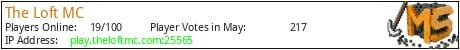Welcome to The Loft MC
Our 1.16 Minecraft network currently features our Freeplay server, with Survival coming in the near future. Freeplay provides a casual experience where players can create towns, open trading shops, or build in a custom terrain world with creative mode. There are server wide events each week with prizes for players.
Freeplay offers the following:
Grief protection
Survival/Creative modes
PvE + Dueling
Server-hosted events with rewards
Towns and trade shops
Useful vehicles e.g. helicopters and drills
An additional world with custom terrain
A welcoming and positive environment
Feel free to join our community Discord server and check us out today. We look forward to your arrival and hope you enjoy.
IP: play.theloftmc.com
What kind of Minecraft Server is The Loft MC?
The Loft MC is a Minecraft Survival Server that specifically serves players using the Java edition of the game. The server aims to provide a friendly and welcoming environment for players to enjoy a balanced and engaging Survival, Adventure experience.
- Java Server IP: play.theloftmc.com
- Minecraft Version: The server operates on version 1.20.4
Types of Games and Gameplay on The Loft MC?
Minecraft servers offer a diverse range of game modes and gameplay types, which is what sets them apart from one another. The Loft MC is a Minecraft server that offers several types of games and gameplay, including PVP, PVE, Land Claim, Economy, MiniGames, Survival Games modes.
Server software used to run The Loft MC?
Using custom server software provides additional features, customization options, and plugin support compared to the original Minecraft server jar. This server has registered their server to use the following server software: Craftbukkit
How do I join the The Loft MC server?
Join with Minecraft Java edition
- Click on the Java IP here to copy it: play.theloftmc.com
- Open Minecraft and click the Multiplayer tab and click Add Server
- Paste the IP into the Add Server option. Click Done
- Click Join and enjoy playing on The Loft MC