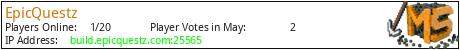The Build Team:
The EpicQuestz server is home to the EpicQuestz Build Team. Our principal aim is to recreate locations from Peter Jacksons interpretation of Middle-Earth from Lord of the Rings in a way that is easily available to the Minecraft community. We aim to build in vanilla Minecraft, however, we do build our maps using custom resource packs, which can be found at https://www.epicquestz.com/resource-packs
Joining the Server:
Join the server using the address build.epicquestz.com.
Our server offers creative plots, where you can build anything you want with access to FAWE Fast Async WorldEdit and other creative tools, such as VoxelSniper. These creative plots can come in a range of sizes from 65x65, 175x175, 501x501, although 501x501 plots are only available for donors.
It would also be handy to join our Discord server to keep in touch with the community, learn how our team works behind the scenes, and stay up to date with our latest announcements: https://discord.gg/aA5YTJn
You can find out more about the team our ranks on our website https://www.epicquestz.com
Joining the Build Team helping with Middle-Earth Builds:
If you are willing to join the build team and help us build Lord of the Rings maps, read this article which explains how to apply: https://forums.epicquestz.com/t/how-do-i-get-promoted-to-builder
Viewing our Previous Creations:
To explore what weve created over the past 9 years, be sure to check out our main PlanetMinecraft submissions page, as well as the downloads page on our website. Our YouTube channel also features a lot of content, from cinematics and building tutorials to narrated videos by our founder, Lockrules. Whilst we readily admit that some of our older creations do not live up to current standards, we also believe it is important to keep these available as a record because it is part of our precious history.
The Future:
As we progress into the time, the server leadership has a lot of exciting plans for the server. Be sure to keep an eye on our news channel on our discord server. We also regularly release updates on our website, Instagram, and Twitter accounts.
Join our Discord server: https://discord.gg/aA5YTJn
Join our creative build server @ build.epicquestz.com
What kind of Minecraft Server is EpicQuestz?
EpicQuestz is a Minecraft Server that specifically serves players using the Java edition of the game. The server aims to provide a friendly and welcoming environment for players to enjoy a balanced and engaging unknown experience.
- Java Server IP: build.epicquestz.com
- Minecraft Version: The server operates on version 1.20.2
Types of Games and Gameplay on EpicQuestz?
Minecraft servers offer a diverse range of game modes and gameplay types, which is what sets them apart from one another. EpicQuestz is a Minecraft server that offers several types of games and gameplay, including unknown modes.
Server software used to run EpicQuestz?
Using custom server software provides additional features, customization options, and plugin support compared to the original Minecraft server jar. This server has registered their server to use the following server software: Spigot
Additional plugins / mods installed on server
FastAsyncWorldEdit, VoxelSniper, PlotSquared Dynmap
How do I join the EpicQuestz server?
Join with Minecraft Java edition
- Click on the Java IP here to copy it: build.epicquestz.com
- Open Minecraft and click the Multiplayer tab and click Add Server
- Paste the IP into the Add Server option. Click Done
- Click Join and enjoy playing on EpicQuestz