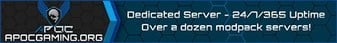Apocalyptic Gaming Network(AGN) was founded in 2010, AGN is a multi-server modded/vanilla Minecraft network hosting 30+ servers.
### Features:
- GriefPrevention (Custom Made) & Towny
- Economy/Shops/Rewards including Kits/Keys/Crates/Vote Rewards (Custom Plugin)
- Dozens of worlds to explore & Bungeecord Network(Custom Made)
- Global Chat/Mail/Messaging (Custom Plugin)
- Active Discord Server
- 24/7 Active Staff in game and on Discord & 24/7 Uptime
- Minimal banned items (each server has less than 10 banned items)
### Links:
- Discord: https://discord.gg/DkNYWzB
- Website: https://apocgaming.org
- Instagram: https://apocgaming.org/instagram
- Twitter: https://apocgaming.org/twitter
### Direct IPs:
- Direct IPs can be found at: https://apocgaming.org/status/
### 1.5.2
- Hexxit
- Voltz
### 1.6.4
- Agrarian Skies
- Attack of the B-Team
- Tekkit Main/Space
- Test Pack Please Ignore
- Yogscast Complete
### 1.7.10
- GigaPack
- Tekkit Legends
- Tekxit 2
- FTB Infinity Evolved
- The 1.7.10 Pack
- Agrarian Skies 2
- Gregtech New Horizons
### 1.12.2
- The 1.12.2 Pack
- Tekxit 2
- Tekxit 3 LE
- Tekxit 3.14 PI
- Hexxit 2
- Hexxit Updated
- Roguelike Adventures and Dungeons
- RLCraft
- Sky Factory 4
- MC Eternal
- Dungeons, Dragons, Space Shuttles
- Tekkit 2
### 1.18.2
- VANILLA
What kind of Minecraft Server is Apocalyptic Gaming?
Apocalyptic Gaming is a Minecraft Tekkit Server that specifically serves players using the Java edition of the game. The server aims to provide a friendly and welcoming environment for players to enjoy a balanced and engaging Survival experience.
- Java Server IP: PLAY.APOCGAMING.ORG
- Minecraft Version: The server operates on version 1.16.5
Types of Games and Gameplay on Apocalyptic Gaming?
Minecraft servers offer a diverse range of game modes and gameplay types, which is what sets them apart from one another. Apocalyptic Gaming is a Minecraft server that offers several types of games and gameplay, including Skyblock, Roleplay, PVP, PVE, Factions, McMMO, Economy, MiniGames modes.
Server software used to run Apocalyptic Gaming?
Using custom server software provides additional features, customization options, and plugin support compared to the original Minecraft server jar. This server has registered their server to use the following server software: Spigot
Does Apocalyptic Gaming use any special modpacks?
Modpacks often require players to install mods on their own client. This server has registered their server to use the following modpacks: Tekkit, FTB
Additional plugins / mods installed on server
towny, griefprevention, factions, mcmmo, votifier, worldguard, worldedit, essentials, signshops, crates, plots, multiworld
How do I join the Apocalyptic Gaming server?
Join with Minecraft Java edition
- Click on the Java IP here to copy it: PLAY.APOCGAMING.ORG
- Open Minecraft and click the Multiplayer tab and click Add Server
- Paste the IP into the Add Server option. Click Done
- Click Join and enjoy playing on Apocalyptic Gaming