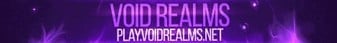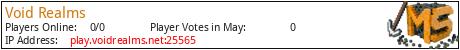Void Realms
We’re a community-oriented server that was created by the players, for the players. We offer traditional servers with our own unique twist you won’t find anywhere else.
Skyblock:
- Slimefun, Harvesters (Androids/Minions), Liquid Tanks, Cargo Transport, Machines, Island Top, Quests, Tinker's Construct, Player Ranks, Chest Shops, Admin Shop, and more!
Towny:
- Custom Town Plugin System, Slimefun, Graves, RPG Style Skills, Custom Mobs, Player Ran Economy, Pwarps, PyroMining, PyroFishing, PyroFarming, Custom Terrain, Custom Enchants, Jobs, Mob Arena, Regenerating Structure Loot, Custom Items, and more!
Creative:
- Plots, WorldEdit, Decorative Heads, Vote Shop!
Join in the community today, make new friends, participate in events or start an adventure!
Extra Info:
⮞ Bedrock + Java Compatible!
⮞ IP: play.voidrealms.net
⮞ Java Port: 25565
⮞ Bedrock Port: 19132
⮞ Website: https://voidrealms.net/
⮞ Wiki: https://wiki.voidrealms.net/
⮞ Discord: https://discord.gg/voidrealms
What kind of Minecraft Server is Void Realms?
Void Realms is a Minecraft Survival Server that caters to players using both Java and Bedrock editions of the game. The server aims to provide a friendly and welcoming environment for players to enjoy a balanced and engaging Crossplay, Survival experience.
- Java Server IP: play.voidrealms.net
- Bedrock Server IP: play.voidrealms.net | Bedrock Port: 19132
- Minecraft Version: The server operates on version 1.20.4
Types of Games and Gameplay on Void Realms?
Minecraft servers offer a diverse range of game modes and gameplay types, which is what sets them apart from one another. Void Realms is a Minecraft server that offers several types of games and gameplay, including Skyblock, Towny, Roleplay, PVP, PVE, Land Claim, McMMO, Economy modes.
Server software used to run Void Realms?
Using custom server software provides additional features, customization options, and plugin support compared to the original Minecraft server jar. This server has registered their server to use the following server software: Spigot
How do I join the Void Realms server?
Join with Minecraft Java edition
- Click on the Java IP here to copy it: play.voidrealms.net
- Open Minecraft and click the Multiplayer tab and click Add Server
- Paste the IP into the Add Server option. Click Done
- Click Join and enjoy playing on Void Realms
Join with Minecraft Bedrock / Pocket Edition (MCPE)
- Click on the link here to: Add Void Realms to Minecraft Pocket Edition
- Click Play and enjoy playing on Void Realms Bedrock Edition.
- If the above does not work, then Copy this IP and Port individually. play.voidrealms.net Port: 19132
- Open Minecraft Pocket Edition and click the Play button
- Open the Servers tab and click on the Add Server option
- Paste the IP into the Server Address field, and the Port in the Port field
- Click Play and enjoy playing on Void Realms Bedrock Edition.